JINIers
도커 파일시스템의 구성 본문
이미지 정보 확인
docker info
root@server1-VirtualBox:~# docker info
Client:
Context: default
Debug Mode: false
Server:
Containers: 0
Running: 0
Paused: 0
Stopped: 0
Images: 1
Server Version: 20.10.12
Storage Driver: overlay2 # 스토리지가 설치되어있는 디렉토리
Backing Filesystem: extfs
Supports d_type: true
Native Overlay Diff: true
userxattr: false
Logging Driver: json-file
Cgroup Driver: cgroupfs
Cgroup Version: 1
Plugins:
Volume: local
Network: bridge host ipvlan macvlan null overlay
Log: awslogs fluentd gcplogs gelf journald json-file local logentries splunk syslog
Swarm: inactive
Runtimes: io.containerd.runc.v2 io.containerd.runtime.v1.linux runc
Default Runtime: runc
Init Binary: docker-init
containerd version:
runc version:
init version:
Security Options:
apparmor
seccomp
Profile: default
Kernel Version: 4.18.0-20-generic
Operating System: Ubuntu 18.04.2 LTS
OSType: linux
Architecture: x86_64
CPUs: 2
Total Memory: 3.852GiB
Name: server1-VirtualBox
ID: SEZL:LRNQ:IEIT:KGBP:PGVL:GKXR:YVAI:YABL:Y4JQ:4SZL:SR4X:Z6KH
Docker Root Dir: /var/lib/docker # 도커가 설치된 부분
Debug Mode: false
Registry: https://index.docker.io/v1/
Labels:
Experimental: false
Insecure Registries:
127.0.0.0/8
Live Restore Enabled: false
WARNING: No swap limit support
docker 디렉토리 내 들어가 있는 것들

디렉토리 사이즈 확인
du -sh [디렉토리명]
도커 이미지 상세정보 확인
docker inspect [이미지이름]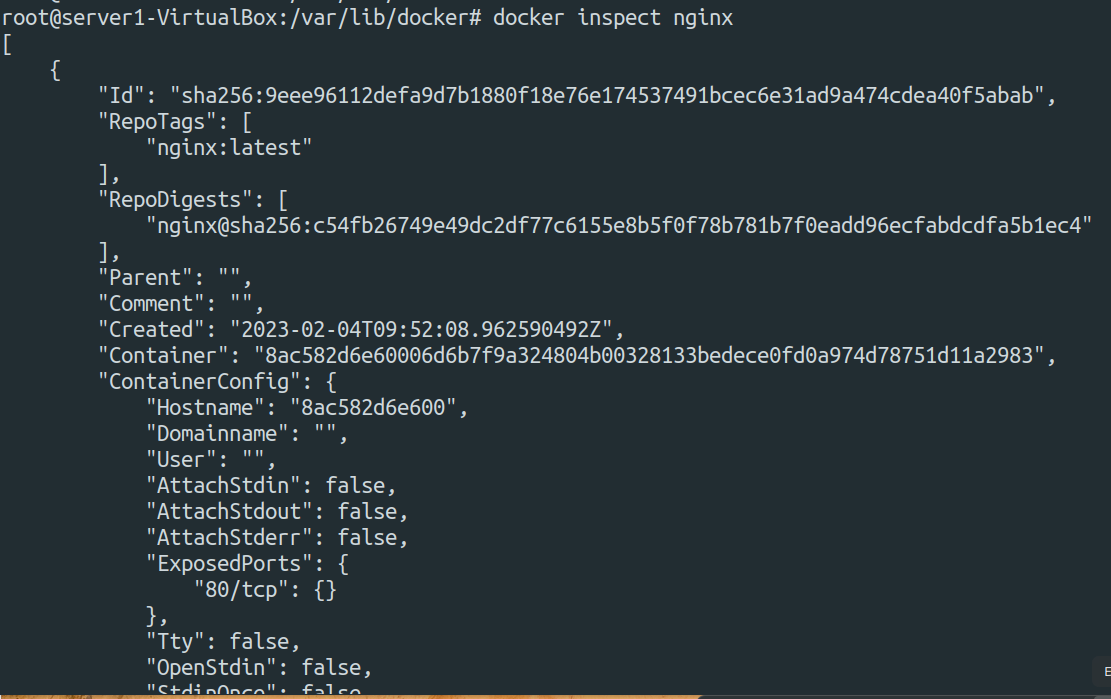

대충 정리해봄

* 그래서 이미지를 많이 받아봤자 데이터가 커지는 건 /var/lib/docker/overlay2 부분이다.
'공부 > Docker&K8S' 카테고리의 다른 글
| 도커 컨테이너 실행 (0) | 2023.02.10 |
|---|---|
| 도커 명령어 (0) | 2023.02.09 |
| 도커 라이프 사이클 및 도커 이미지 관련 명령어 (0) | 2023.02.07 |
| 클라우드 네이티브 구성요소 (0) | 2023.02.07 |
| CI/CD jenkins pipeline restart error (0) | 2023.02.02 |
Comments



