JINIers
k8s ingress & cloud armor 설정 본문
* 수정
22-08-23 : cloud armor update
22-08-30 : ingress 내용 update
1. vpc 생성
vpc name : testnw

2. GKE cluster 생성

Kubernetes Engine > Clusters > create cluster > standard mode 선택 > 설정
* 설정
[default-pool]
- number of nodes: 1
[Cluster]
- network: 설정한 VPC로 변경(나는 ‘testnw’로 해줌)
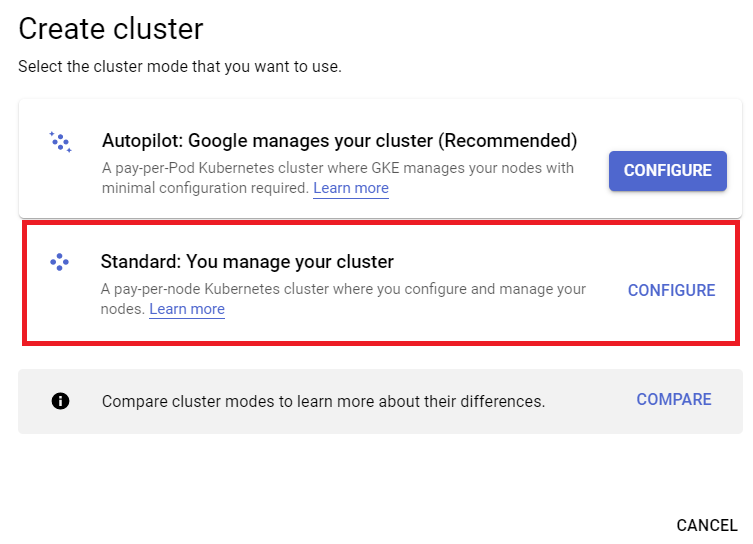
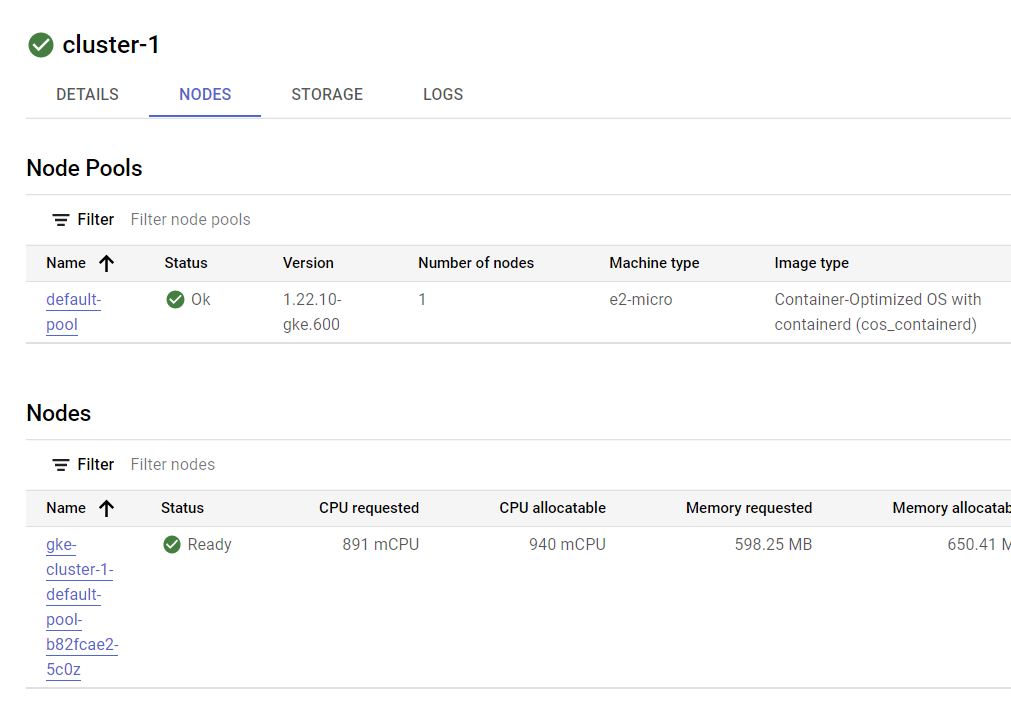
3. workload 생성(deploy 생성)
test-1부터 test-3까지 생성해준다.
- service name : test1
- namespace name : test1-ns
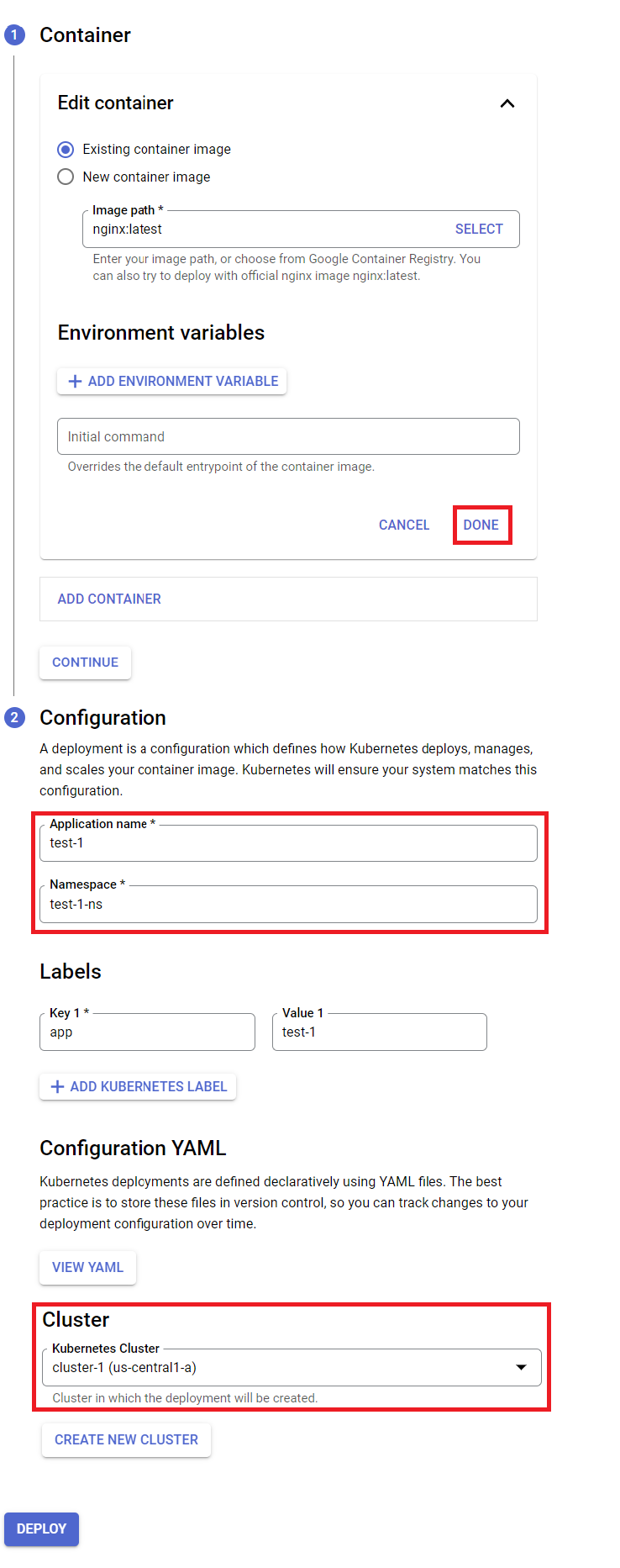
* Deploy를 생성하면 service가 자동으로 생성된다.X
deploy 에서 서비스 설정을 해줘야한다.
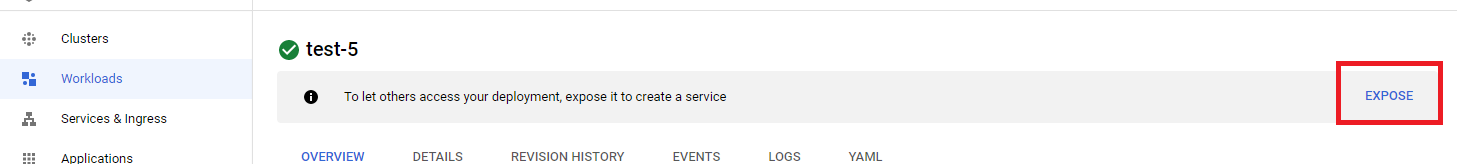
생성하면 service type 설정하라고 뜸(Cluster IP / LoadBalancer / Node port 일 것)
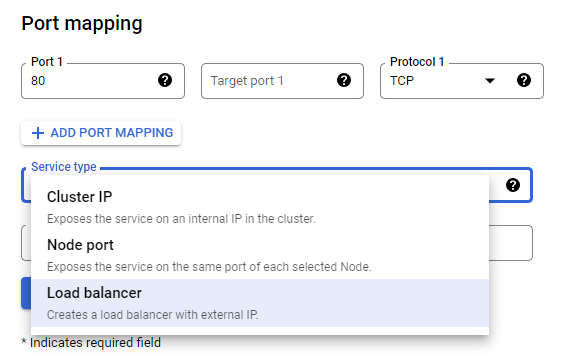
나는 LB로 설정해줬다.
아래 회색 부분은 스킵하고 넘어가도 됨ㅋ
* 보안상 internal ip인 cluster ip로 설정해줘야함
안그러면 k8s service external ip에 다이렉트로 붙어버릴 수 있음 < 그럼 cloud armor 써 봤자 소용없찡
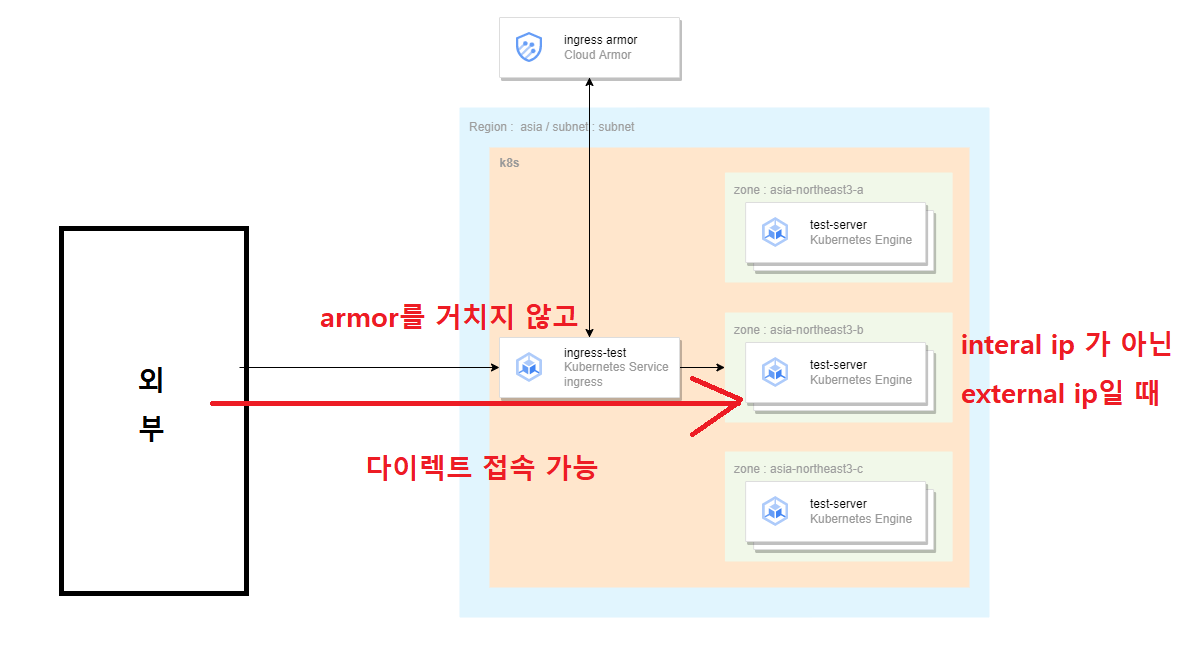
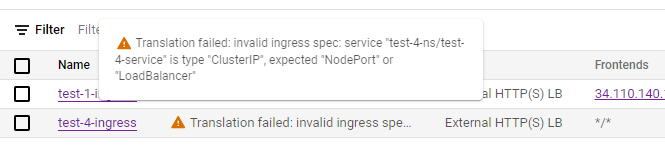
cluster ip로는 LB 인그레스를 못만들어줌
frontends에 ip가 생기지 않음
nodeport 나 LB로 만들어주어야한다.
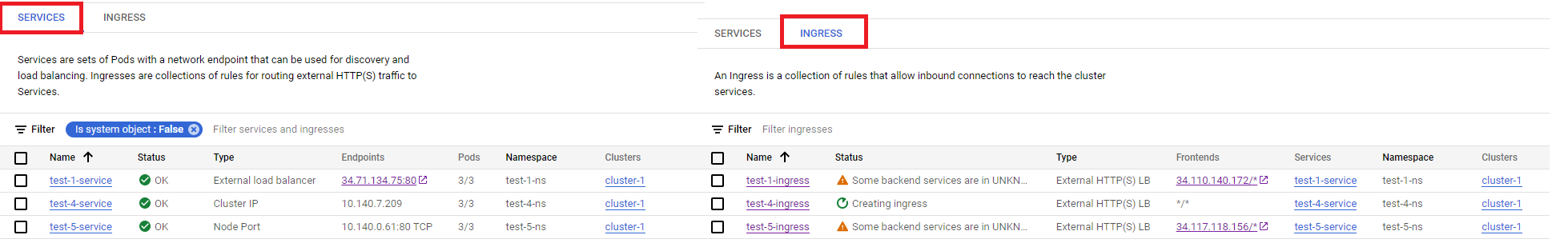
node port - ingress LB 조합
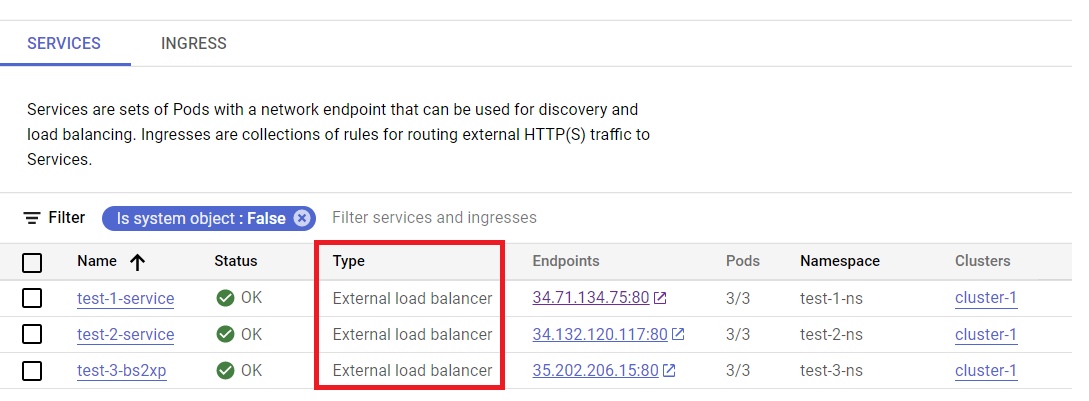
4. ingress 생성
services & ingress > 1. ingress를 만들 서비스 선택 > 2. create ingress
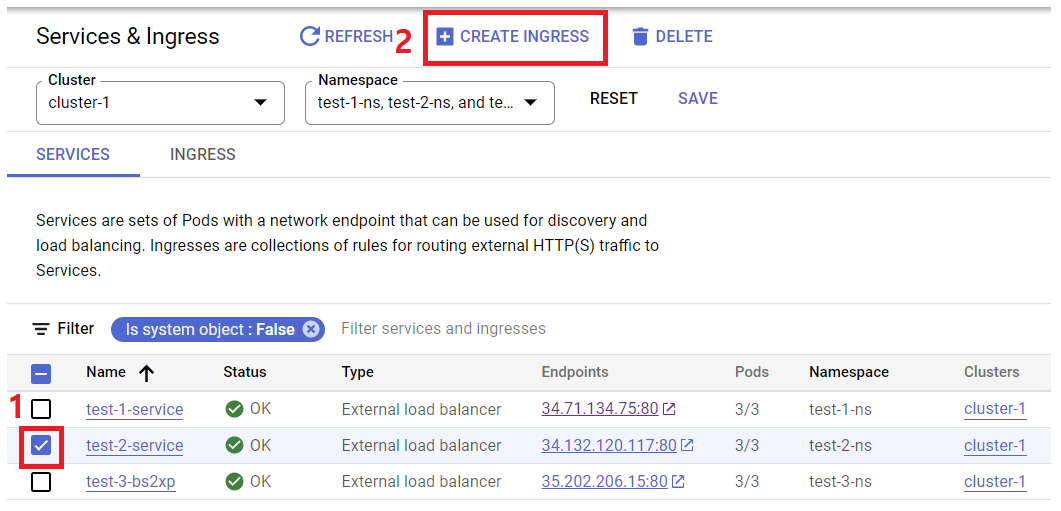
host and path rules > backend를 service로 설정해준다.

[ingress 생성결과]
k8s engine > service & ingress > ingress 탭
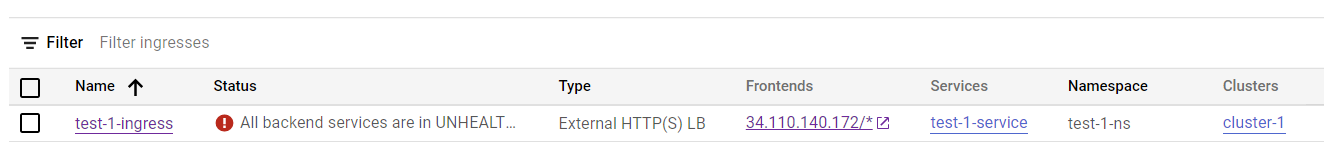
5. firewall 및 cloud armor 설정
firewall 설정
vpc network > firewall > create firewall rule
network : testnw
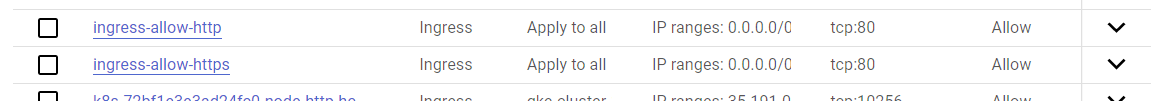
Cloud Armor 설정
* 우리는 생성한 ingress를 cloud armor에 연결시켜 backend service로 보낸다.
Network Security > Cloud Armor > create policy
Deny 정책을 default로 만듦
allow 정책 : test를 위해 생성&삭제
apply policy to targets
- type & backend service target 설정
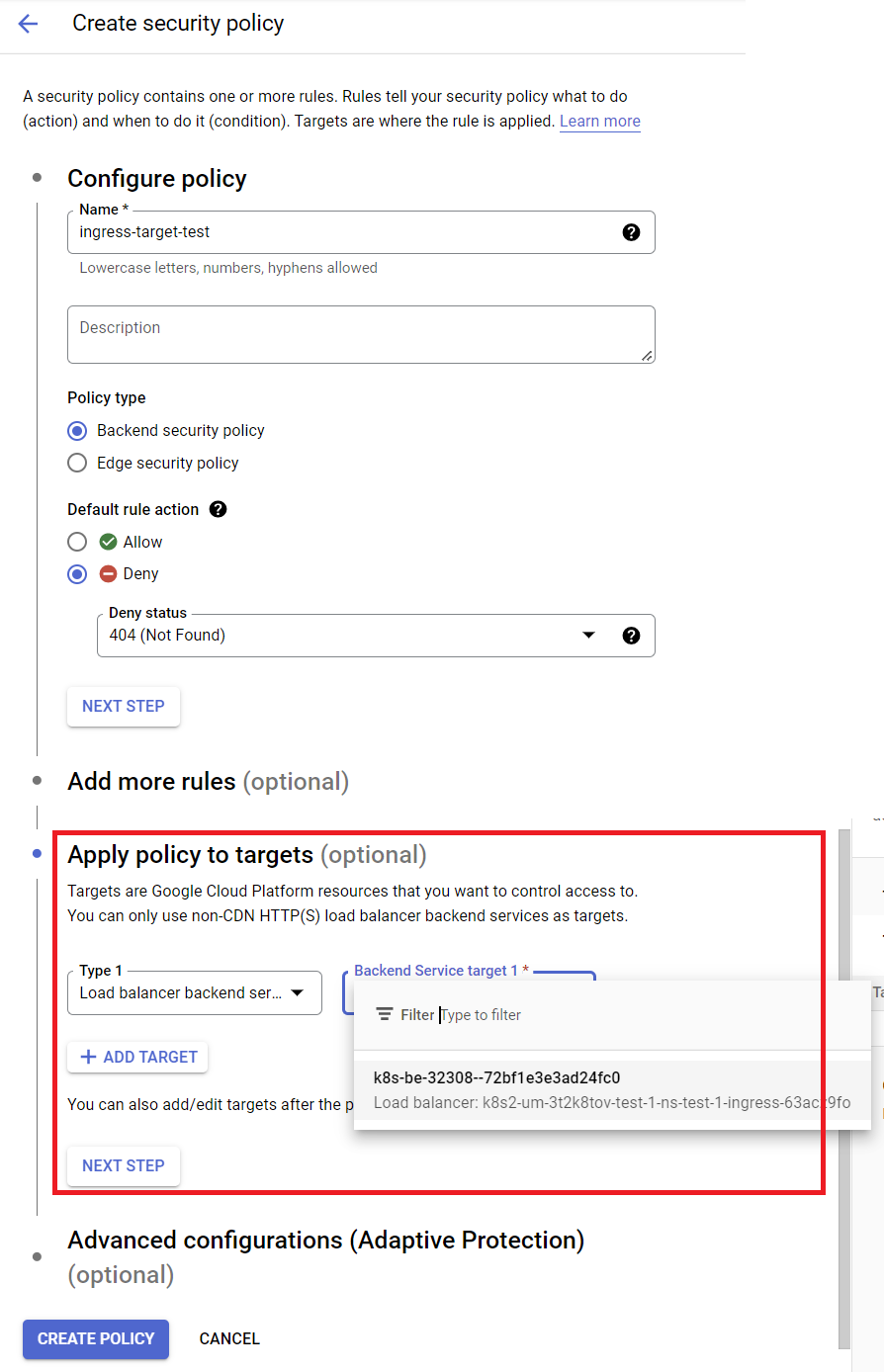
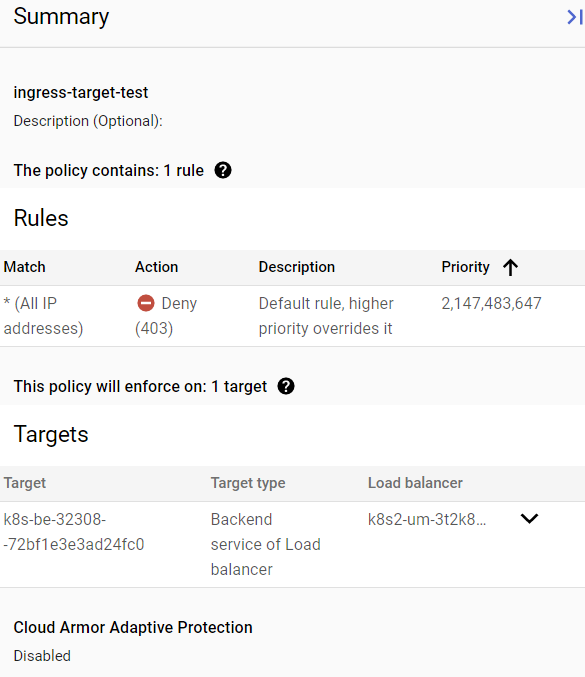
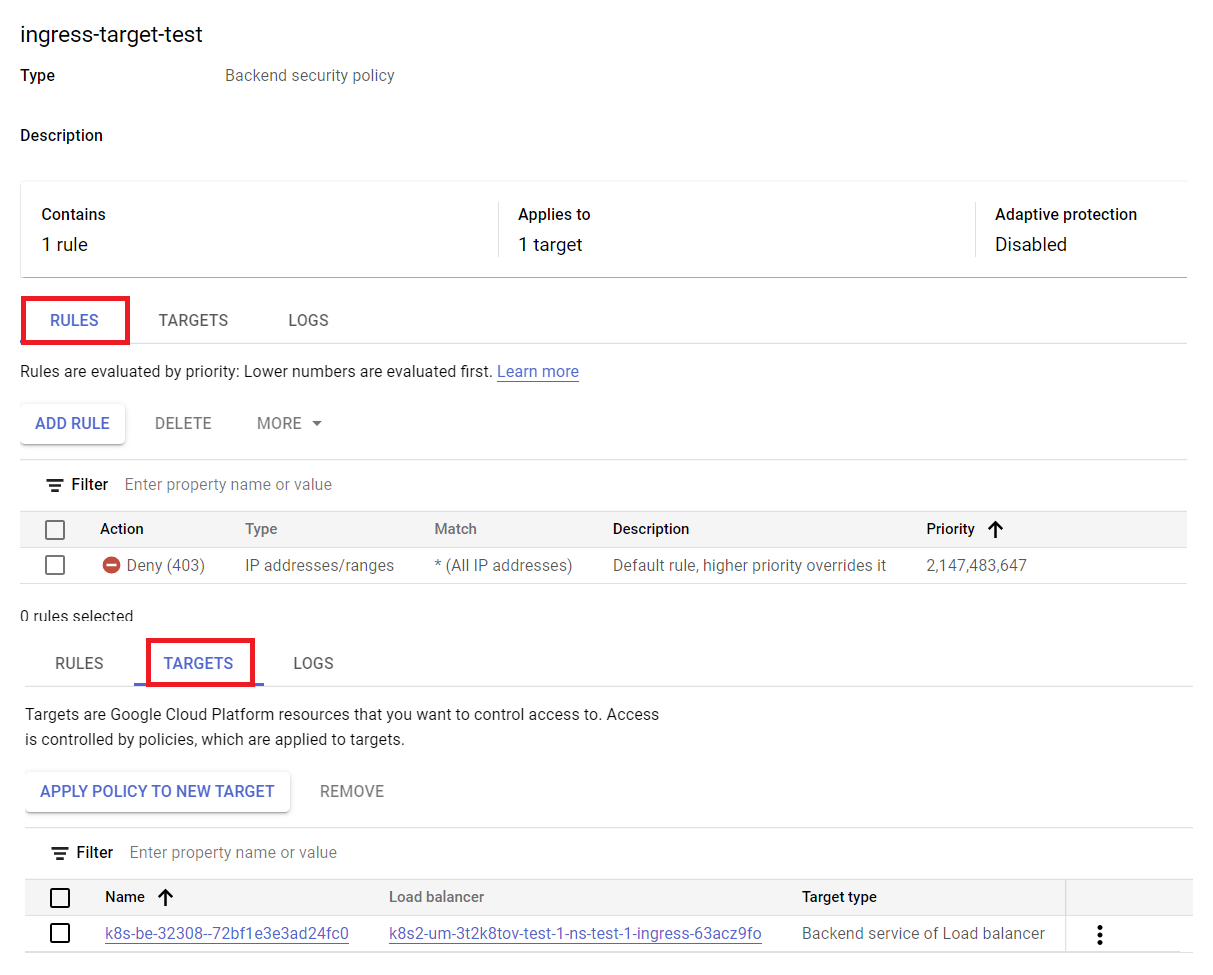
6. test
k8s service ‘test1-service’를 이용
Cloud armor의 allow 규칙 추가 후 test

[allow 규칙을 추가했을 때]
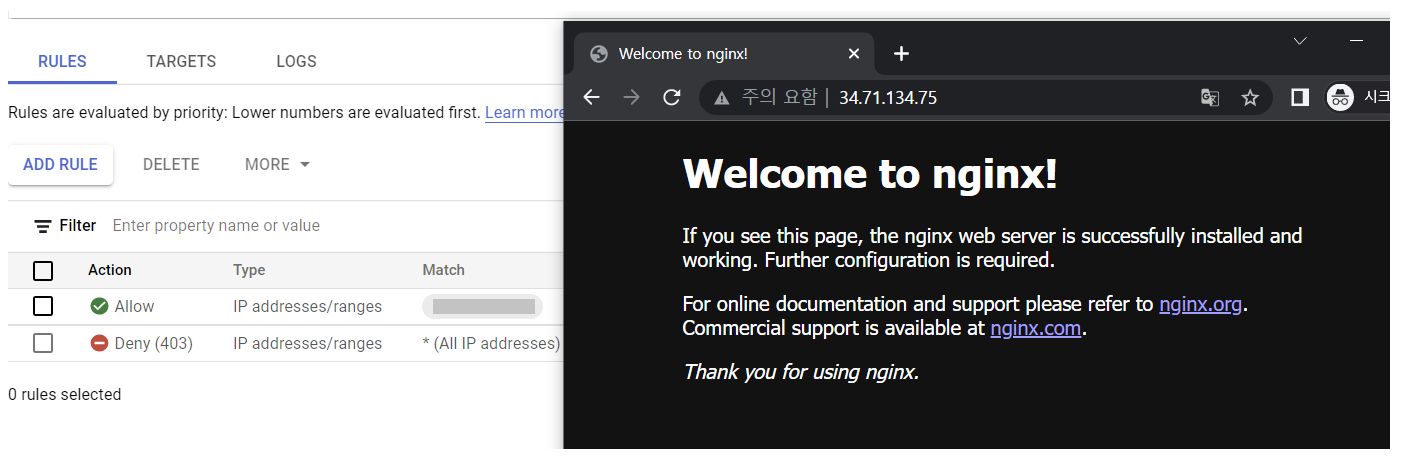
[allow 규칙을 삭제했을 때]
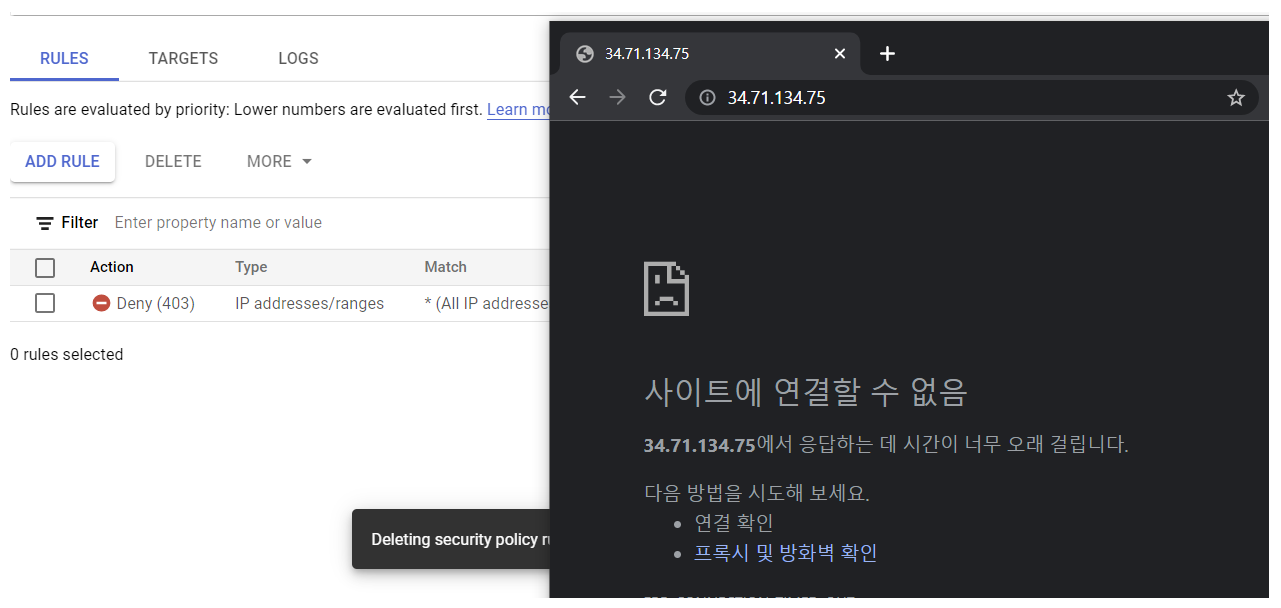
* allow 규칙을 삭제 후 재생성 및 재적용 시 적용되는 시간이 걸린다.
service & ingress 설정 간단 정리
1. service : LB 로 설정 시
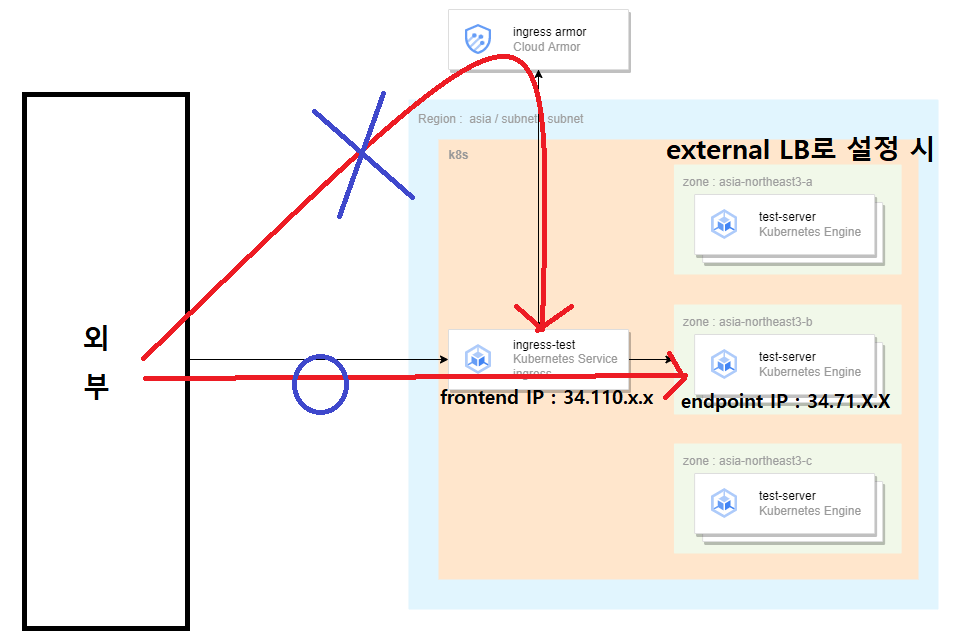
service와 ingress 둘 다 외부 ip를 가지게 되어 endpoint ip를 넣으면 armor를 거치지 않고 다이렉트로 접속하게 된다.
2. service : cluster ip로 설정 시
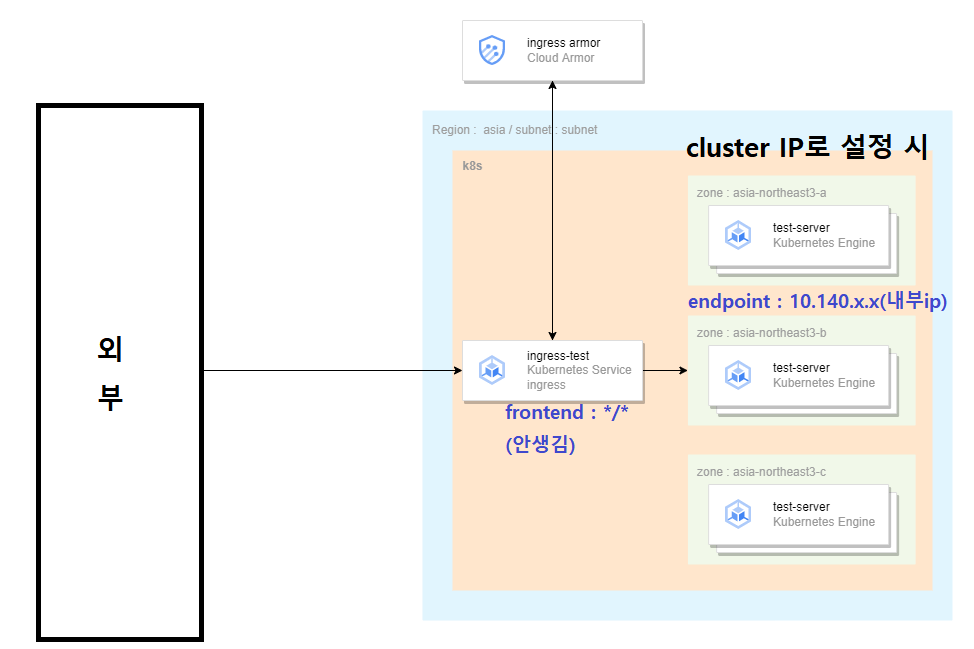
서비스를 cluster ip로 설정 시 ingress 경로가 생기지 않는다.

cluster ip 대신 node port, LB를 사용하라고 경고한다.
3. service : node port 사용 시
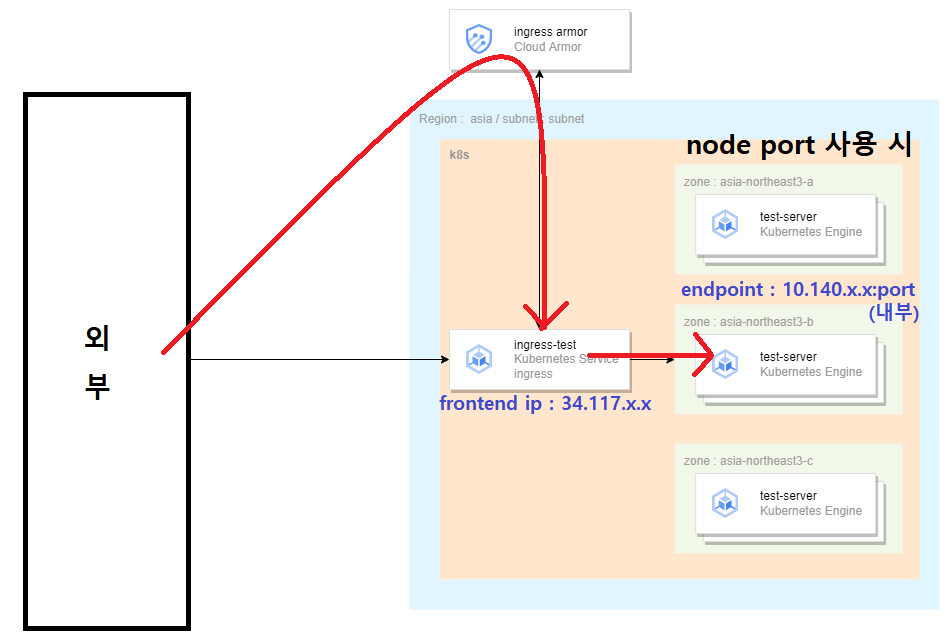
nodeport를 사용하면 서비스는 internal ip만 생성되고 external ip는 생성되지 않는다.
오로지 ingress ip를 이용해야만 접속할 수 있다.
cloud armor 관련 간략하게 정리 한 것
'GCP > 구성연습' 카테고리의 다른 글
| GCP vm → gitlab으로 파일 동기화 (0) | 2022.12.05 |
|---|---|
| GCP vm에 gitlab Project sycn 하기 (0) | 2022.12.05 |
| GCP 부팅디스크 분리 및 VM 복제 (0) | 2022.07.13 |
| gitlab branch 생성 → gcp source repository 미러링2(최종) (0) | 2022.06.30 |
| gitlab branch 생성 및 gcp source repository 에 미러링 1 (0) | 2022.06.29 |




