JINIers
cloudformaiton 이용 네트워크 구성하기(autoscaling 생성) 본문
네트워크 구성순서
autoscaling을 하려면 그전에 launch template을 만들어야하는데 그걸 만들지않으면 autoscaling서비스가 만들어지지않는다.
지짜.. 이걸.. 일주일 넘게... 끙끙거리다가 완성함 큐ㅠㅠㅠ

그래도.. 성공했서...
그럼 됐찌.. 웅..
autoscaling
AWSTemplateFormatVersion: "2010-09-09"
Description: "before autoscaling launch template setting and autoscaling system"
Parameters:
NetworkStackName:
Description: "Name of an active CloudFormation stack that contains the networking resources, such as the VPC and subnet that will be used in this stack."
Type: String
MinLength: 1
MaxLength: 128
AllowedPattern: '^[a-zA-Z][-a-zA-Z0-9]*$'
Default: vpc
LBStackName:
Description: "Loadbalance and targetgroup."
Type: String
MinLength: 1
MaxLength: 128
AllowedPattern: '^[a-zA-Z][-a-zA-Z0-9]*$'
Default: lb
KeyName:
Description: EC2 KeyPair connect instance
Type: AWS::EC2::KeyPair::KeyName
Default: 'test'
AMI:
Type: AWS::SSM::Parameter::Value<AWS::EC2::Image::Id>
Description: 'The ID of the AMI.'
Default: /aws/service/ami-amazon-linux-latest/al2023-ami-kernel-6.1-x86_64
# Autoscaling Type
Ec2AutoscaleMinSize:
Description: AutoScalingGroup MinSize
Type: String
Default: '1'
Ec2AutoscaleMaxSize:
Description: AutoScalingGroup MaxSize
Type: String
Default: '5'
Ec2AutoscaleDesiredCapacity:
Description: AutoScalingGroup DesiredCapacity
Type: String
Default: '1'
Resources:
# Launch Template
testLaunTem:
Type: AWS::EC2::LaunchTemplate
Properties:
LaunchTemplateName: !Sub '${AWS::StackName}-launch-template'
LaunchTemplateData:
ImageId: !Ref AMI
InstanceType: t2.micro
KeyName: !Ref KeyName
SecurityGroupIds:
- !ImportValue
Fn::Sub: "${NetworkStackName}-vpcASG"
# Autoscaling Group
testAuG:
Type: AWS::AutoScaling::AutoScalingGroup
DependsOn:
- "testLaunTem"
Properties:
VPCZoneIdentifier:
- !ImportValue
Fn::Sub: ${NetworkStackName}-PublicSubnetA
- !ImportValue
Fn::Sub: ${NetworkStackName}-PublicSubnetB
Cooldown: 300
HealthCheckGracePeriod: 300
HealthCheckType: EC2
LaunchTemplate:
LaunchTemplateId: !Ref testLaunTem
Version: !GetAtt 'testLaunTem.LatestVersionNumber'
TargetGroupARNs:
- Fn::ImportValue: !Sub ${LBStackName}-testTargetGroup
MinSize: !Ref 'Ec2AutoscaleMinSize'
MaxSize: !Ref 'Ec2AutoscaleMaxSize'
DesiredCapacity: !Ref 'Ec2AutoscaleDesiredCapacity'
aws docs 보고 열심히 작성했는데 돌리는데 자꾸 양식 에러가 나는거임
그래서 ai의 도움을 받았다
에러 코드 수정해달라고해서 돌렸는데 안되가지고
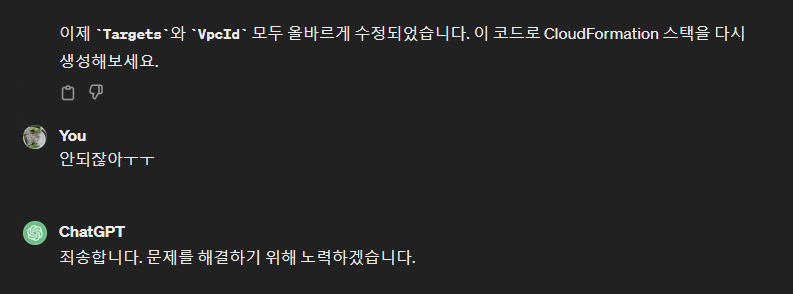
개찡찡거림ㅋㅋㅋㅋㅋㅋㅋㅋㅋㅋㅋㅋㅋㅋㅋㅋㅋㅋㅋㅋㅋㅋㅋㅋㅋㅋㅋㅋㅋㅋㅋㅋㅋㅋㅋㅋㅋㅋㅋㅋㅋㅋㅋㅋ
계속 수정하고 돌리고 수정하고 돌리고 해서 결국 되긴 됐다
그게 저 위에거
기분 좋아서 챗gpt 칭찬해줌

칭찬해줘서 신난거같음ㅋㅋㅋㅋㅋㅋㅋㅋㅋㅋㅋㅋㅋㅋㅋㅋㅋㅋㅋㅋㅋㅋ
하 그래도 한 3주정도 낑낑거려서 오토스케일링까지 cloudformaiton으로 작성해봤다.
이제 좀 cloudformation 파일 작성하는거에 감을 잡은 듯
신난다. 이제 또 뭘 해볼까
'AWS > 이것저것' 카테고리의 다른 글
| cloudformaiton 이용 네트워크 구성하기(LB 생성) (0) | 2024.03.29 |
|---|---|
| cloudformaiton 이용 네트워크 구성하기(vpc 생성) (0) | 2024.03.29 |
| S3 이용 서버리스 구축 (0) | 2024.03.19 |
| create vpc.yaml (0) | 2024.03.14 |
| 동적 사이트 구축.yaml (0) | 2024.03.14 |
Comments



