JINIers
[Qwiklabs]Networking in Google Cloud _User Authentication: Identity-Aware Proxy 본문
[Qwiklabs]Networking in Google Cloud _User Authentication: Identity-Aware Proxy
JINIers 2022. 2. 28. 15:49개 요
IAP(Identity-Aware Proxy)를 사용하여 애플리케이션에 대한 액세스를 제한하고 애플리케이션에 사용자 id 정보를 제공하는 방법을 살펴본다.
- python 이용 간단한 app engine 앱 작성 및 배포
- 앱에 대한 액세스를 제한하기 위해 IAP 활성화 및 비활성화 방법
- IAP에서 앱으로 사용자 ID 정보를 가져오는 방법
- 스푸핑으로부터 보호하기 위해 IAP의 정보를 암호화 방식으로 확인하는 방법
IAP(Identity-Aware Proxy)란?
IAP(Identity-Aware Proxy)는 애플리케이션으로 전송된 웹 요청을 가로채고 google id 서비스를 사용하여 요청하는 사용자를 인증하며 승인한 사용자가 보낸 요청인 경우에만 요청을 통과하도록 허용해주는 google cloud 서비스
인증된 사용자에 대한 정보를 포함하도록 요청헤더 수정가능
1. 설정 및 요구사항
코드 다운로드
gsutil cp gs://spls/gsp499/user-authentication-with-iap.zip .
unzip user-authentication-with-iap.zip
cd user-authentication-with-iap
2. 애플리케이션 배포 및 iap로 보호
cd 1-HelloWorld
** main.py : 응용프로그램 코드
** requirements.txt : 애플리케이션에서 사용하는 기본이 아닌 모든 python 라이브러리 나열
** app.yaml : python app engine 애플리케이션임을 알려줌
cat main.py
[app engine에 배포]
gcloud app deploy
17 [central1-a]
y
gcloud app browse // 앱 찾아보기
링크 클릭 > hello world 뜨면 성공!

[IAP로 액세스 제한]
security > Identity-Aware Proxy > enable api > go to identity-aware proxy > configure consent screen
OAuth consent screen 생성
- user type : interal
- user support email : 오른쪽에 있는 화살표 눌러서 나오는거 눌러
- Application home page : [gcloud app browse] 명령어 이용 링크 확인 후 추가
- Application privacy Policy link : https:// ~ /privacy
- Authorized domains : +add domain 후 링크에서 [https://], [/(링크끝)] 제거
- Developer Contact Information : 아무거나 적어



gcloud services disable appengineflex.googleapis.com // flex api 사용중지
iam&admin > IAP > iap : turn on > 새탭 > url 접속 > iap 켜져 있는지 테스트 > 접속 거부



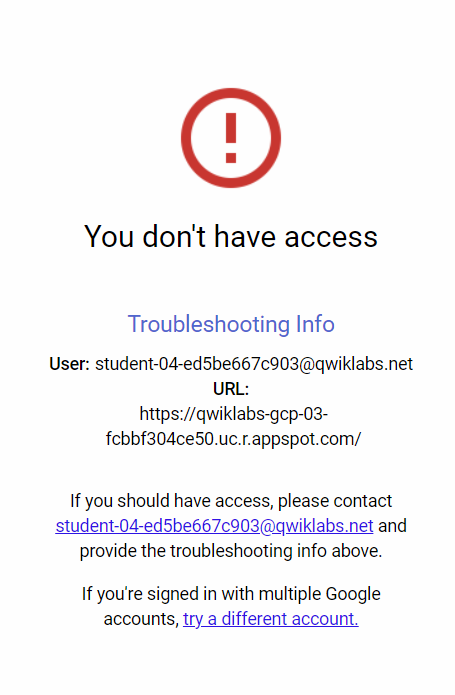
iam&admin > IAP > app engine app 체크박스 허용하면 오른쪽 나옴 > add principal > qwiklabs 이메일 주소 입력 > cloud iap/iap-secured web app user 추가


웹페이지 새로고침 > 'hello world' 나오면 성공!

3. 사용자 id 정보에 액세스
cd ~/user-authentication-with-iap/2-HelloUser
gcloud app deploy
y
[응용프로그램 파일 검사]
gcloud app browse
-> 업데이트 된 iap 테스트 확인할 수 있음
iap off > 새로고침 > 확인

curl -X GET https://qwiklabs-gcp-03-fcbbf304ce50.uc.r.appspot.com/ -H "X-Goog-Authenticated-User-Email: totally fake email"
내용 확인 > 애플리케이션이 보호되지 않기 때문에 사용자는 iap를 통과한 것처럼 보이는 웹 요청을 보낼 수 있다.
** 애플리케이션이 iap가 비활성화 되었거나 우회되었음을 알 수 있는 방법이 없음

4. 암호화 확인 사용
cd ~/user-authentication-with-iap/3-HelloVerifiedUser
gcloud app deploy
y
[응용프로그램 파일 검사]
def user():
assertion = request.headers.get('X-Goog-IAP-JWT-Assertion')
if assertion is None:
return None, None
info = jwt.decode(
assertion,
keys(),
algorithms=['ES256'],
audience=audience()
)
return info['email'], info['sub']
[암호화 검증 테스트]
gcloud app browse
탭 새로고침해서 확인


'GCP > Qwiklabs' 카테고리의 다른 글
| [Qwiklabs] VPC Networks - Controlling Access (0) | 2022.02.28 |
|---|---|
| [PCK] Configure Secure RDP using a Windows Bastion Host(미완) (0) | 2022.02.28 |
| [Qwiklabs] VPC Networking Fundamentals (0) | 2022.02.28 |
| [PCK] Migrate a MySQL Database to Google Cloud SQL (0) | 2022.02.25 |
| [PCK] Migrate a MySQL Database to Google Cloud SQL (0) | 2022.02.12 |


