JINIers
220623 DevOps 파이프라인 빌드(not 퀵랩) 본문
퀵랩으로 연습하고 실제 프로젝트에 test 해볼 겸 설치해보았다.
※ 참고 : https://jiniers.tistory.com/16
[PCK] Building a DevOps Pipeline lab
Building a DevOps Pipeline lab DevOps 파이프라인 빌드 ※ 수정 220621 [개요] cloud sorce repositories, cloud build, build trigger 및 container registry를 사용하여 지속적 통합 파이..
jiniers.tistory.com
1. git 저장소 만들기
디렉토리 생성, source repository 복제
mkdir gcp-course-song
cd gcp-course-song/
gcloud source repos clone song-git-2
2. python 어플리케이션 만들기
디렉토리(templates) 및 파일 생성
song-git-2 디렉토리 내 파일 : main.py / requirements.txt
song-git-2/templates 디렉토리 내 파일 : layout.html / index.html
cd song-git-2/
vi main.py
mkdir templates
cd templates/
vi layout.html
cd gcp-course-song/
cd song-git-2/templates/
vi index.html
cd ..
vi requirements.txt
파일 commit & push
git add --all
git config user.email "jiyoung.song@snetsystems.co.kr"
git config user.name "jiyoung.song"
git commit -a -m "Initial Commit"
git push origin master
설정 후
source repositories > Branch > master 파일이 전부 push 되었는지 확인

3.Dockerfile 작성
/gcp-course-song/song-git-2 에서 작업
/디렉토리/생성한 source repositories
vi Dockerfile
4. Cloud Build 및 Container Registry로 Docker 이미지 관리
cloud build 이용 이미지 빌드
gcloud builds submit --tag gcr.io/$DEVSHELL_PROJECT_ID/devops-image:v0.1 .
container registry > images > devops-image > 이미지 확인

compute engine > create instance > container deploy > 그림과 같이 설정

container > container image > select > 설정확인

> http 체크 > 나머지 : 기본값 > create > 페이지 확인

git 저장소에 변경사항 저장하기
cd ~/gcp-course-song/song-git-2
git add --all
git commit -am "Added Docker Support"
git push origin master

5. 트리거로 빌드 자동화
container registry > devops-image에서 이미지 확인
cloud build > triggers > create triggers >
name : song-test-trigger
source
- repository : song-git-2
- branch : .*(모든분기)
나머지 : 건드리지 않는다
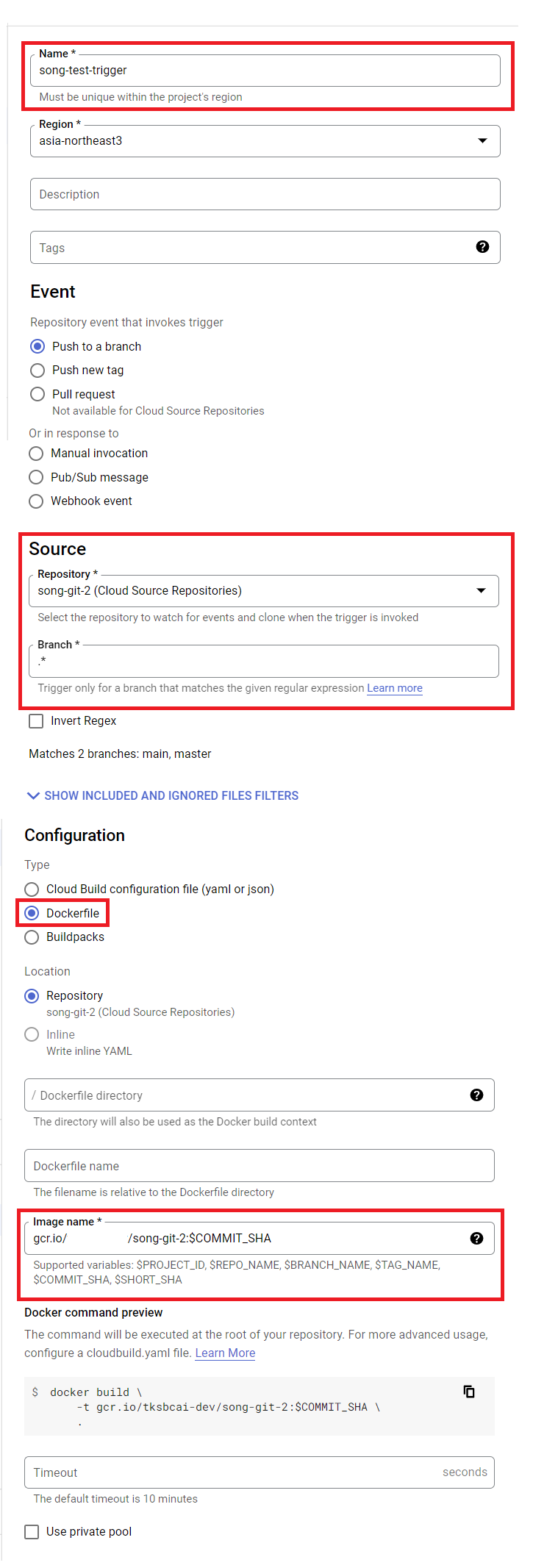
container registry > 'song-git-2' > 새 이미지 확인 > 트리거 기록 보면 빌드가 되었는지 확인

vi main.py 수정 > title 속성 'hello build trigger' 변경 > 변경사항 커밋
git commit -a -m "Testing Build Trigger"
git push origin master
source repositories > history를 확인하면 새 버전이 떠 있는 걸 확인할 수 있다.

'GCP > 구성연습' 카테고리의 다른 글
| gitlab branch 생성 → gcp source repository 미러링2(최종) (0) | 2022.06.30 |
|---|---|
| gitlab branch 생성 및 gcp source repository 에 미러링 1 (0) | 2022.06.29 |
| GitLab 저장소 → Cloud Source Repositories 로 미러링(CI방법) (0) | 2022.06.22 |
| Cloud Function (0) | 2022.06.16 |
| jupyterlab 이용 빅쿼리 호출하기(Bigquery → Vertex AI) (0) | 2022.05.26 |




